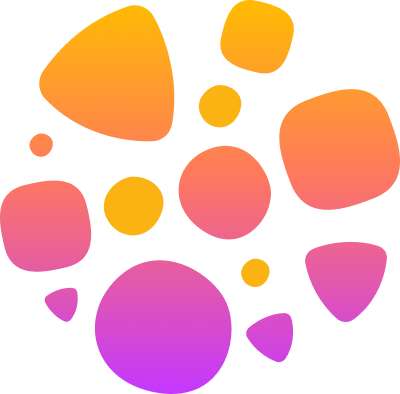
Nudge Bookmarklet
📌 Install Bookmarklet
Report Bug - Drag to Bookmarks📋 How to Install:
Desktop: Drag the button above to your bookmarks bar.
Mobile: Long-press the button, copy the link, then manually create a bookmark with this URL.
🚀 How to Use:
1. Visit any website where you find a bug
2. Click the "Report Bug" bookmark
3. Take a screenshot by clicking and dragging
4. Describe the issue and submit
✨ Features
🧪 Try It Out
Test the bookmarklet on these demo sites to see how it works:
💡 Pro Tip:
The bookmarklet captures context like the current URL, timestamp, and browser info automatically. Just focus on describing the bug clearly!
🛠️ For Developers
Self-Host Instructions:
To use your own Nudge instance, update the bookmarklet URL: